The Grouparoo Blog
TLDR: This command will fully get rid of the master branch after you've switched to using main.
git remote prune origin
What I was seeing was git checkout master still referenced the existence of the old branch I had used. I needed to get rid of that old one so that it would be an error.
The switch
We have switched to using the main branch instead of the master branch on all our Github projects.
When you do so, you get this helpful screenshot from Github:
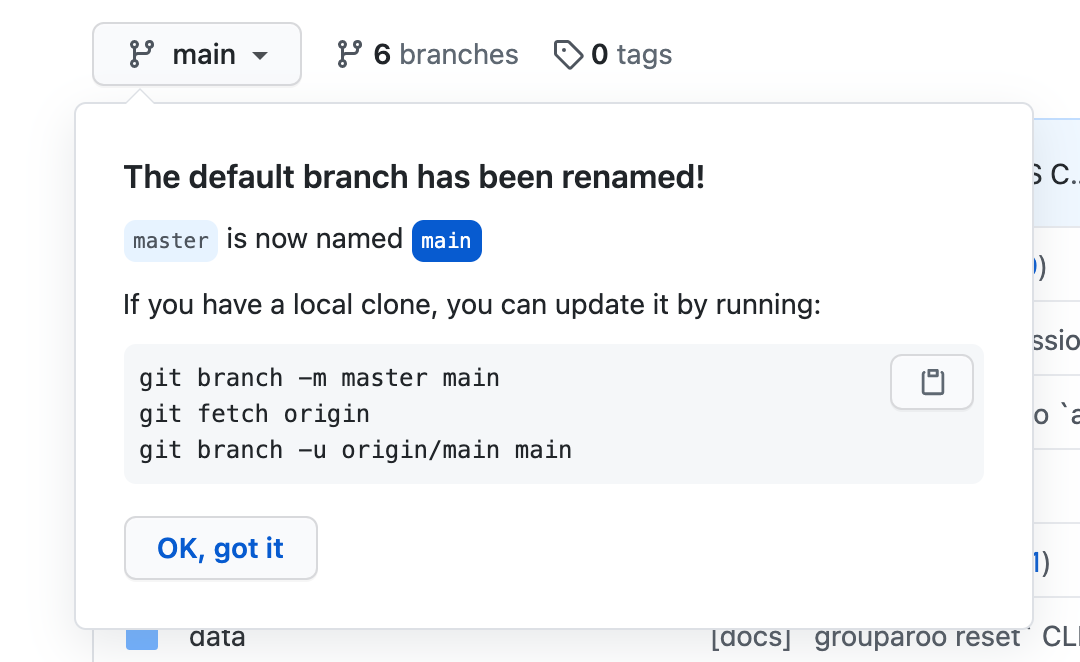
Those instructions typed out:
> git branch -m master main
> git fetch origin
> git branch -u origin/main main
I have also seen this one added:
> git symbolic-ref refs/remotes/origin/HEAD refs/remotes/origin/main
Muscle memory
However, I still had a problem. My fingers kept typing git checkout master when I should now be typing git checkout main.
I would get over that in time, except that it wasn't giving me an error even though this was not a local or remote branch:
> git checkout master
Branch 'master' set up to track remote branch 'master' from 'origin'.
Switched to a new branch 'master'
> git checkout blah
error: pathspec 'blah' did not match any file(s) known to git
I wanted to get the second result: an error. Then my fingers would learn what my heart and head knew was right.
Solution
The solution hint came from running this command:
> git branch -a
* main
remotes/origin/HEAD -> origin/main
remotes/origin/any_old_branch
remotes/origin/blog_config
remotes/origin/main
remotes/origin/master
So if I did git checkout any_old_branch that would not error either even though that was not a local or remote branch.
The solution was to run git remote prune origin:
> git remote prune origin
Pruning origin
URL: git@github.com:grouparoo/www.grouparoo.com.git
* [pruned] origin/any_old_branch
* [pruned] origin/blog_config
* [pruned] origin/master
Now it is gone from git branch -a and I get the expected result:
> git checkout master
error: pathspec 'master' did not match any file(s) known to git
Tagged in Engineering Notes
See all of Brian Leonard's posts.
Brian is the CEO and co-founder of Grouparoo, an open source data framework that easily connects your data to business tools. Brian is a leader and technologist who enjoys hanging out with his family, traveling, learning new things, and building software that makes people's lives easier.
Learn more about Brian @ https://www.linkedin.com/in/brianl429
Get Started with Grouparoo
Start syncing your data with Grouparoo Cloud
Start Free TrialOr download and try our open source Community edition.